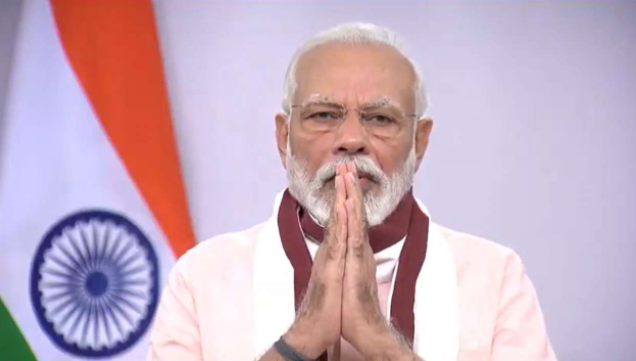Google Introduce New Features: Directly Save Images From Gmail to Google Photos

Gmail will now permit users to save photos sent as attachments directly to Google Photos with the new ‘Save to Photos’ button. The new feature is compatible only with pictures sent in the JPEG format for now and there is no details about when other formats will be supported by this new feature. This is a useful addition to Gmail by Google, especially since they removed the sync between Google Photos and Google Drive in 2019. Gmail users could earlier save any attachment directly to their Google Drive, which they can no longer use for saving photos and videos.
Google introduced the new feature through its Workspace blog. As mentioned, the new feature by Google allows Gmail users to save photo attachments directly to Google Photos using the new ‘Save to Photo’ button. The button co-exists with the ‘Add to Drive’ button on an attachment or while previewing it. Up until 2019, Google Drive and Google Photos were synced to work together but the search giant changed this in a bid for ‘simplicity.’
The new feature lowest the need for users to download JPEG images and manually back them up on Google Photos. However, media in other image and video formats would still require to be manually uploaded to Google Photos for organising them in albums or backing them up on the cloud.
“This feature will be ON by default. For an eligible photo, you can choose the Save to Photos button which is alongside a similar option to Add to Drive,” the blog reads. Google has also provided detailed information on how to upload files and folders to Google Drive on its support page.