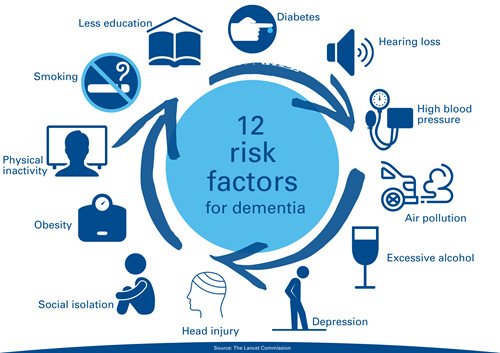Panjab University Results 2021 Declared For UG, PG Courses

Panjab University has declared their Odd semester result for MA and BSC exams for the year 2020-21. The results have been announced on the official website of Panjab University— puchd.ac.in. Students who attended for their semester exams can now check the results on the official site using their login credentials.
Panjab University Semester Results 2021: Steps To Download
Step 1: Visit the official website of Panjab University– puchd.ac.in.
Step 2: On the homepage, under the student’s section, click on the results link
Step 3: You will be redirected to a new page
Step 4: Select the course or semester for which you want to check the results
Step 5: Enter your details–roll number and name–as mentioned on the admit card
Step 6: Click on submit button. Your result will be displayed on the computer screen
Step 7: Download your semester results 2021 and keep them safe for future reference